PLC Programming Taster
Section outline
-
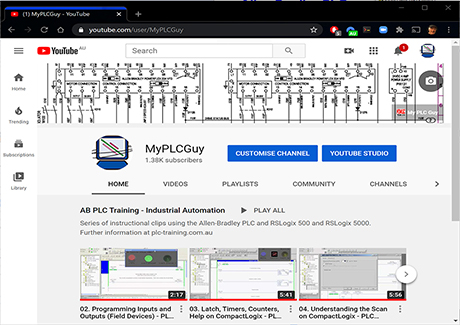
Find out what a PLC and PLC ladder program is. Gain an understanding of PLCs, and PLC programs so you can decide whether to go on to our next course, PLC Programming Introduction. This course covers electrical characteristics, circuits, symbols, and drawings, PLC inputs and outputs, plus modifying and testing PLC ladder programs. Each PLC project uses a process description for a desired solution. The same method used in industry to write PLC ladder programs to a customer specification. Assessments are based upon the relevant performance and skills requirements described in the UEE Electrotechnology training package. Completion of this course will prepare you for the next course in the series PLC Programming Introduction.
-
- 2 PLC Taster Projects
- 2 Training Videos
- Online Learning and Study Resources
- Online Knowledge and Skills Quizzes
- Certificate of Completion
- Hrs to Complete - 20
-
- Apply WHS/OHS practices
- Download, and install PLC software
- Identify electrical symbols
- Analyse electrical drawing and diagrams
- Create an electrical circuit diagram
- Use electrical circuit diagrams
- Understand how a PLC works
- Understand PLC inputs and outputs
- Test and modify a PLC ladder program
-
This course covers some of the outcomes described in the following national UEE Electrotechnology training package competencies:
- UEECD0007 - Apply work health and safety regulations, codes and practices in the workplace
- UEECD0051 - Use drawings, diagrams, schedules, standards, codes and specifications
- UEECS0033 - Use engineering applications software on personal computers
- UEEIC0013 - Develop, enter and verify discrete control programs for programmable controllers
and skill set:
- UEESS00135 - Instrumentation - Programmable Control Systems Skill Set
Requirements: For successful completion of this course, you will participate in assessment tasks relevant to, and that satisfy all the requirements required to demonstrate competence on at least two separate occasions. Assessment tasks are based upon simulated workplace situations that replicate operational workplace conditions.
-
-
Workplace Health and Safety (WHS) or Occupational Health and Safety (OHS) is a fundamental requirement for all workplaces. This course will help you identify essential operating conditions and any other variables essential to the work environment where PLCs are used. The knowledge and skills demonstrated in this course will be transferred and credited to our other PLC courses where appropriate.
UEECD0007 - Apply work health and safety regulations, codes and practices in the workplace
Outcomes Assessed:
- 1.1.2 - WHS/OHS safety regulations
- 1.1.3 - WHS/OHS workplace procedures
- 2.2.1 - Risk control measures
- 2.2.2 - Emergency procedures
- 2.2.6 - Workplace housekeeping
- 3.3.1-4 - Follow electrotechnology workplace procedures
-
Watch this video of recommended use of computer with respect to WHS/OHS
-
-
This section involves the skills and knowledge required to use drawings, diagrams, cable schedules, industry standards, codes of practice and specifications as they apply to various electrotechnology work functions.
UEECD0051 - Use drawings, diagrams, schedules, standards, codes and specifications
Outcomes Assessed:
- 2.2.1 - Interpret drawings, diagrams, conventions and symbols
- 3.3.1 - Apply drawing conventions
- 4.4.1 - Industry standards and codes of practice
-
This section involves the skills and knowledge required to use computer application software (PLC programming software) relevant to engineering support work functions.
UEECS0033 - Use engineering applications software on personal computers
Outcomes Assessed:
- 1.1.1-5 Prepare to use computer application software
- 2.2.1 - Follow WHS/OHS
- 4.4.2 - Computer shutdown/power off
-
This section involves some of the skills and knowledge required to enter and verify programs for programmable logic controller (PLC)
UEEIC0013 - Develop, enter and verify discrete control programs for programmable controllers
Outcomes Assessed:
- 1.1.1 - Identify WHS/OHS Requirements
- 2.2.3 - Develop a Solution
- 2.2.5 - Enter a Program
- 2.2.6 - Test a Program
